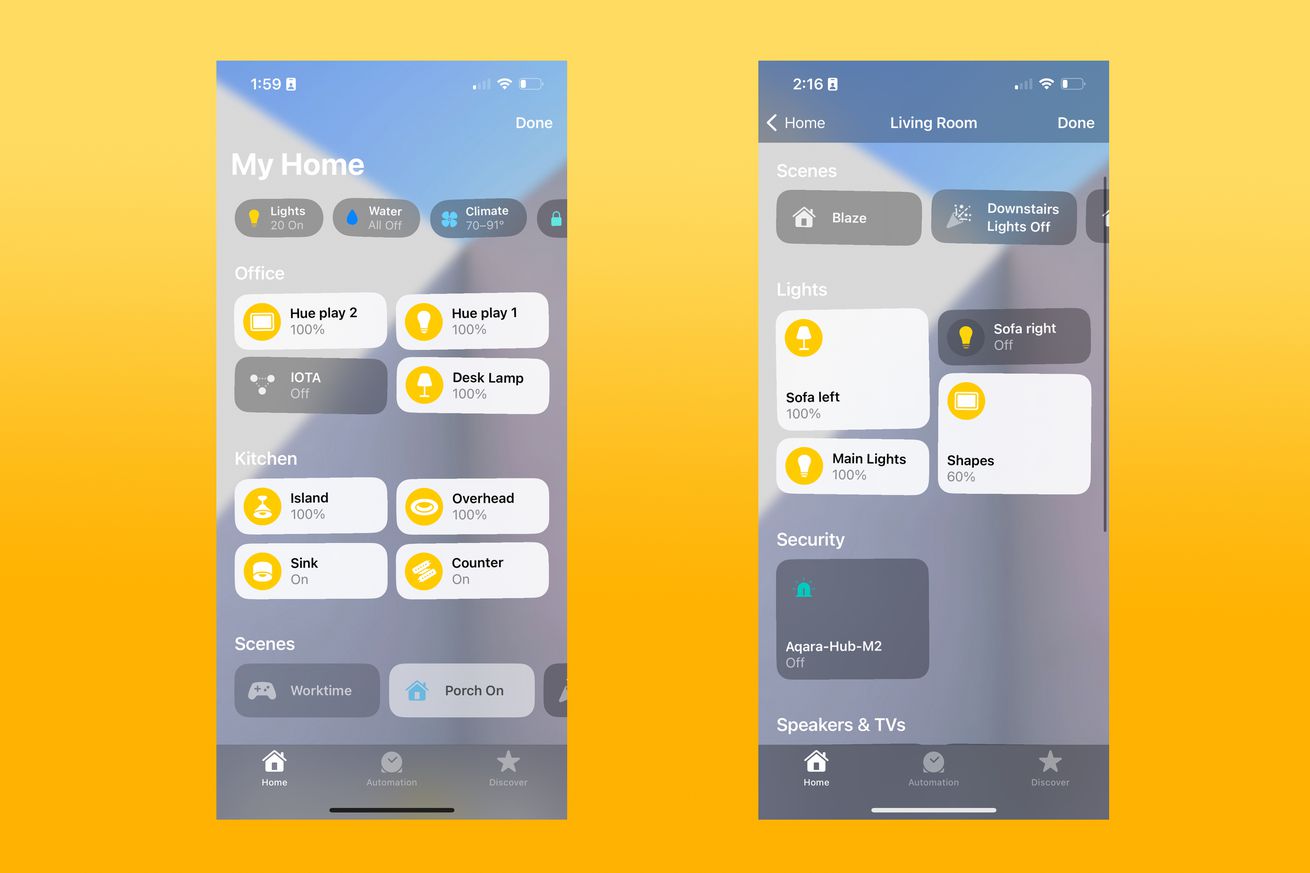There are more customization options in the new Home app, including putting your devices into jiggle mode to rearrange them.
There’s a major redesign coming to Apple’s HomeKit Home app with iOS 16 this fall. I recently previewed all the new features arriving on the smart home platform, but I wanted to do a quick tutorial on one of my favorite new features: customization.
In the new Home app, the options for customizing how your smart home devices, Rooms, and Favorites appear on the screen have vastly improved. You can rearrange your Home View to put your most-used Rooms right up top or designate that your Favorites or Camera feeds be the first thing you see when you open the app.
You can also rearrange the individual buttons for your devices, such as lights, door locks, and shades — just like arranging…