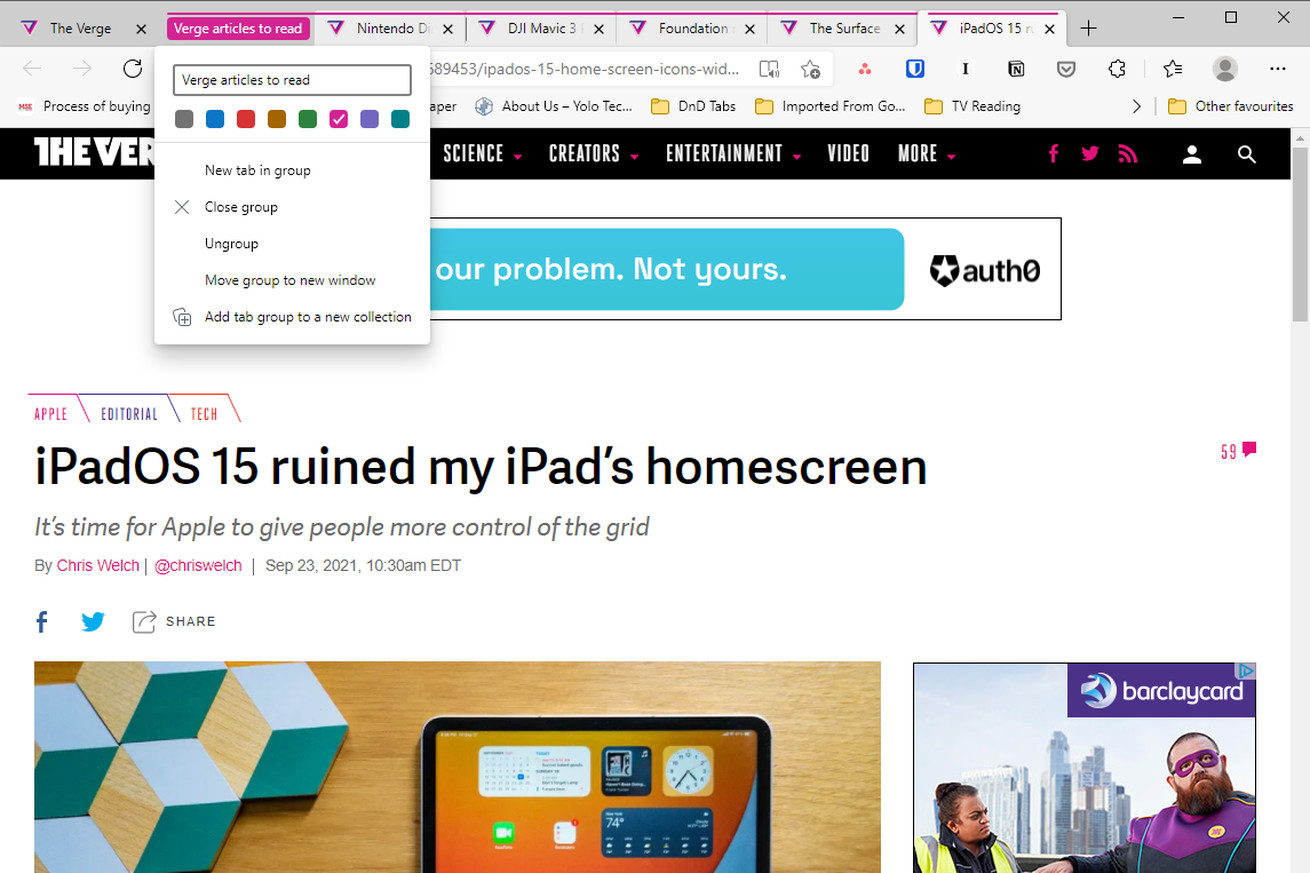Tab groups can be given a name and an identifying color. | Screenshot: The Verge
Microsoft Edge’s new tab grouping feature arrived this month with version 93 of the browser. It was officially detailed alongside a grab bag of new tools for September, which include new shopping and vacation planning options. Tab groups have existed in Edge for a few months as an optional feature you could manually enable in the browser’s settings, but now they’re rolling out to all users.
To use the tab grouping feature, hold down Ctrl and left click all the tabs you want to group together, then right click and select “Add tabs to new group.” Tab groups can be given names and distinct colors for easy identification, and minimized to reduce clutter.
Image: Microsoft
Grouped tabs can be minimized to reduce…