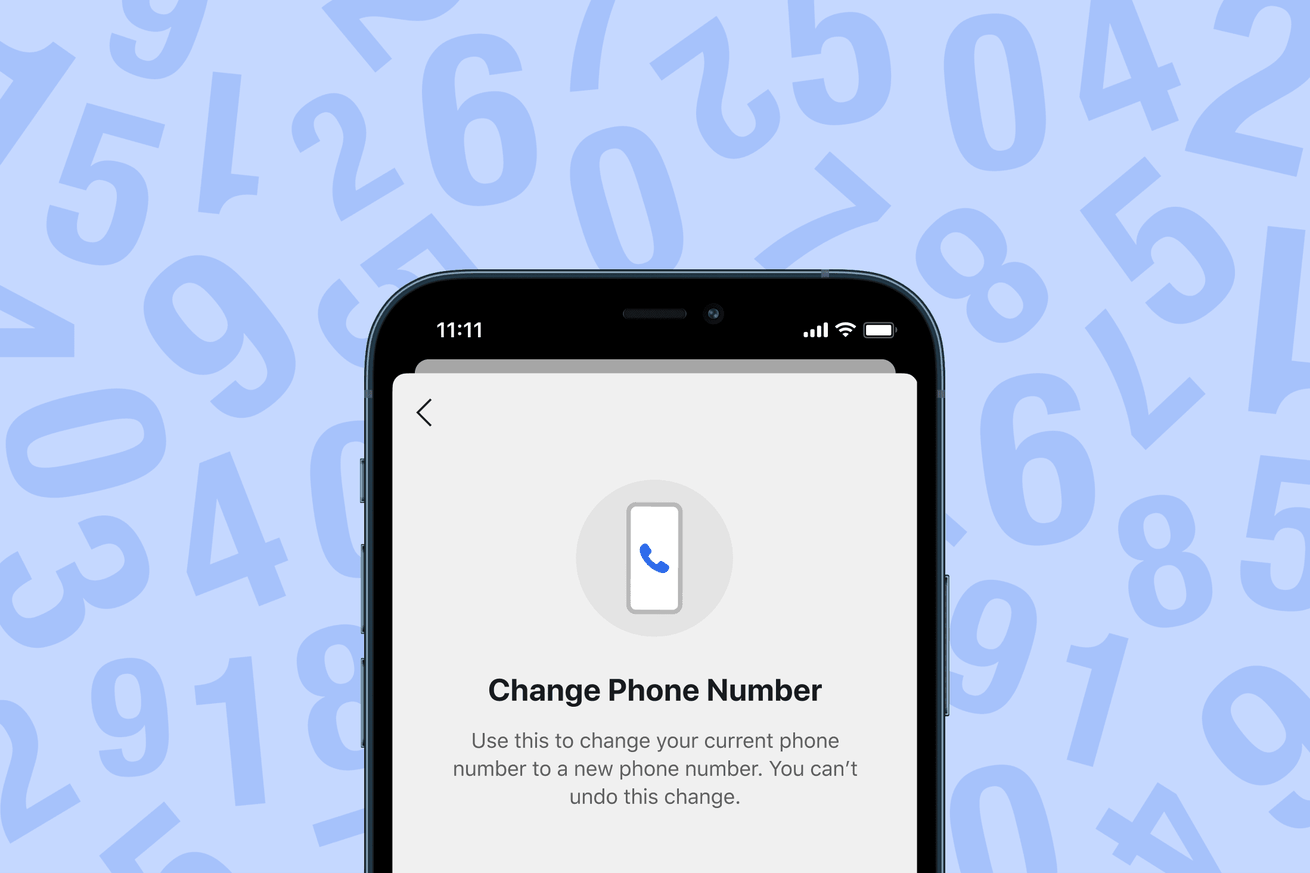Signal is rolling out a new feature that allows users to switch phone numbers on their account without losing all their existing chats, groups, and messages within the secure messaging app.
In order to add a new number, you’ll still need to be able to get Signal messages sent to your old number. Then, head over to the new “Change Phone Number” option under Signal’s account settings, where you’ll be asked to enter in both the old and new numbers. Lastly, Signal will guide you through the usual registration process for setting up a phone number with one of its accounts.
Once you’ve successfully updated your number, contacts you’ve been chatting with in Signal will see a new message inline in your thread that notes that…