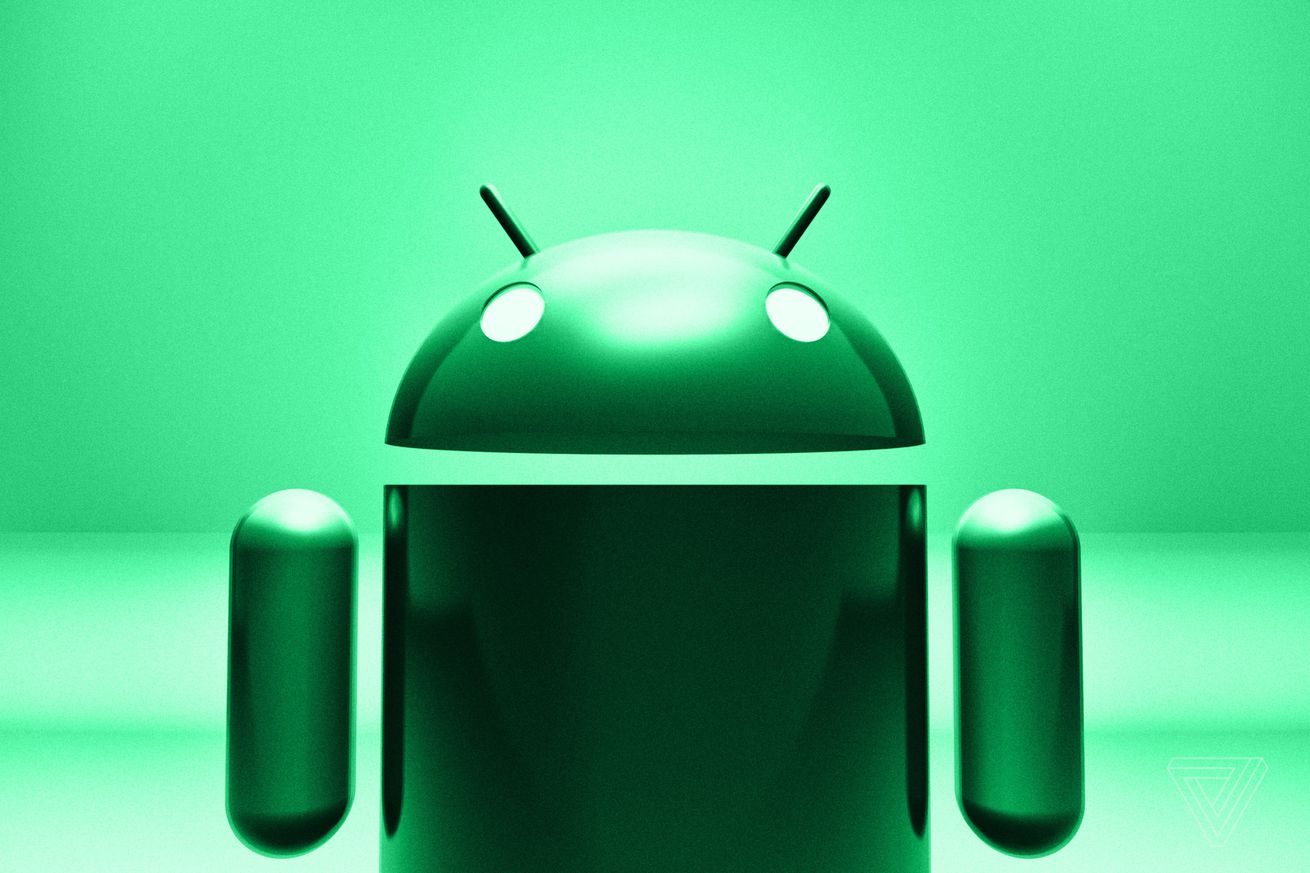Illustration by William Joel / The Verge
It’s always a good idea to keep your Android apps updated to make sure you have the latest security and bug fixes. Plus, you might be missing out on newly added features.
If you don’t have automatic updates enabled, you’ll have to update your apps manually from the Google Play Store. Here, we’ll show you how to update individual apps as well as how to enable automatic updates.
Keep in mind that not every Android device has the same layout. We created this how-to using a Samsung Galaxy Note 9 running Android 10, so you might have a slightly different experience depending on the device you have.
Updating your apps manually
You can update your apps one by one or all at once from the Google Play Store. Here’s how to do both:
Head to the…