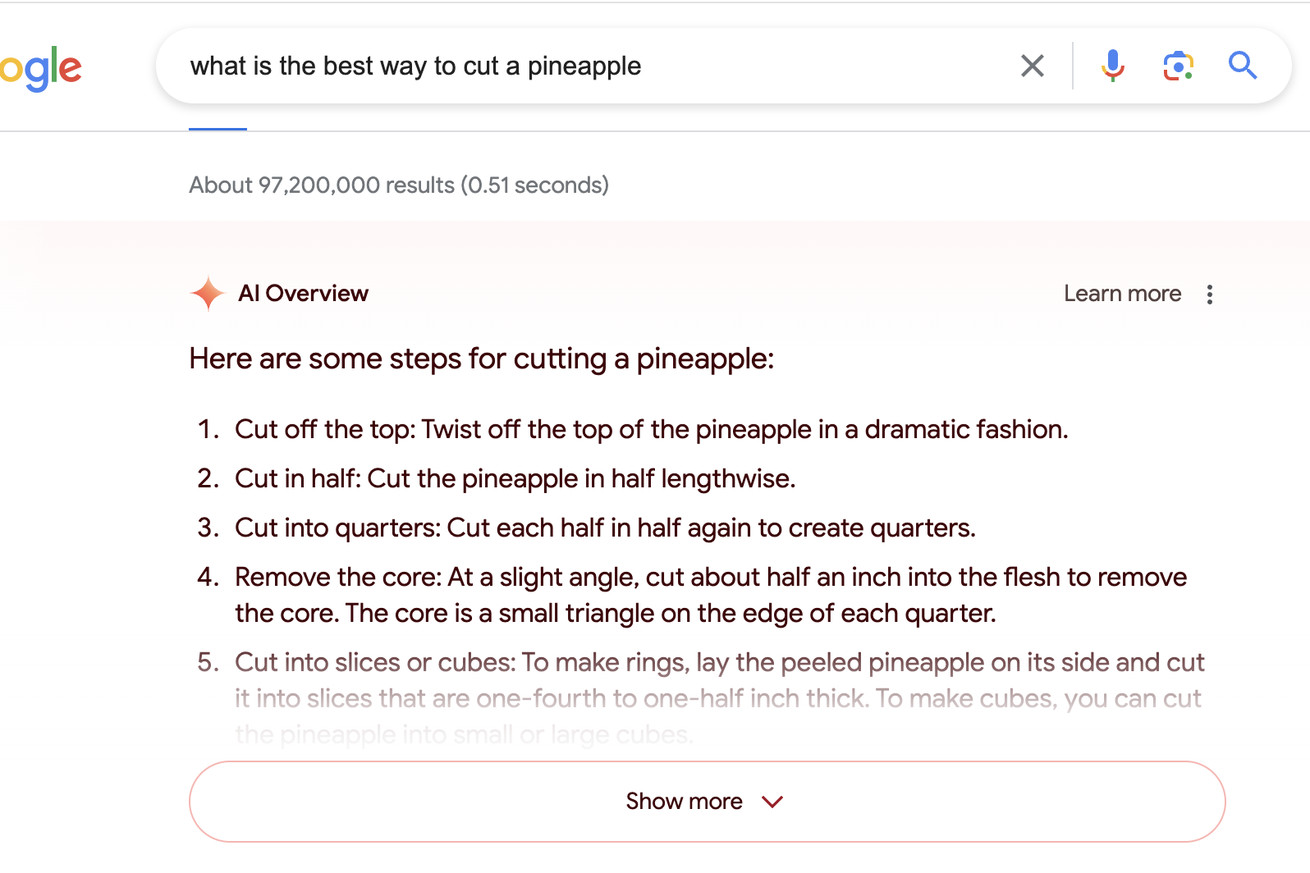Not everyone is a fan of AI Overviews. | Screenshot: Emma Roth / The Verge
If you’ve searched for something on Google lately, you might’ve noticed a wall of text that appears before the actual search results. This feature, called AI Overviews, offers an AI-generated answer to certain queries. But it also pushes your list of links further down the page, which makes it a bit annoying to scroll past when you want to do your own research — and it will get even more annoying once Google starts stuffing ads into it.
But even though Google doesn’t let you disable the feature, there are a few ways around it.
One of the best ways to “turn off” the feature is to reconfigure your browser’s default search engine options. The website tenbluelinks offers instructions on how to do this in Chrome on Android, iOS, Windows, and…