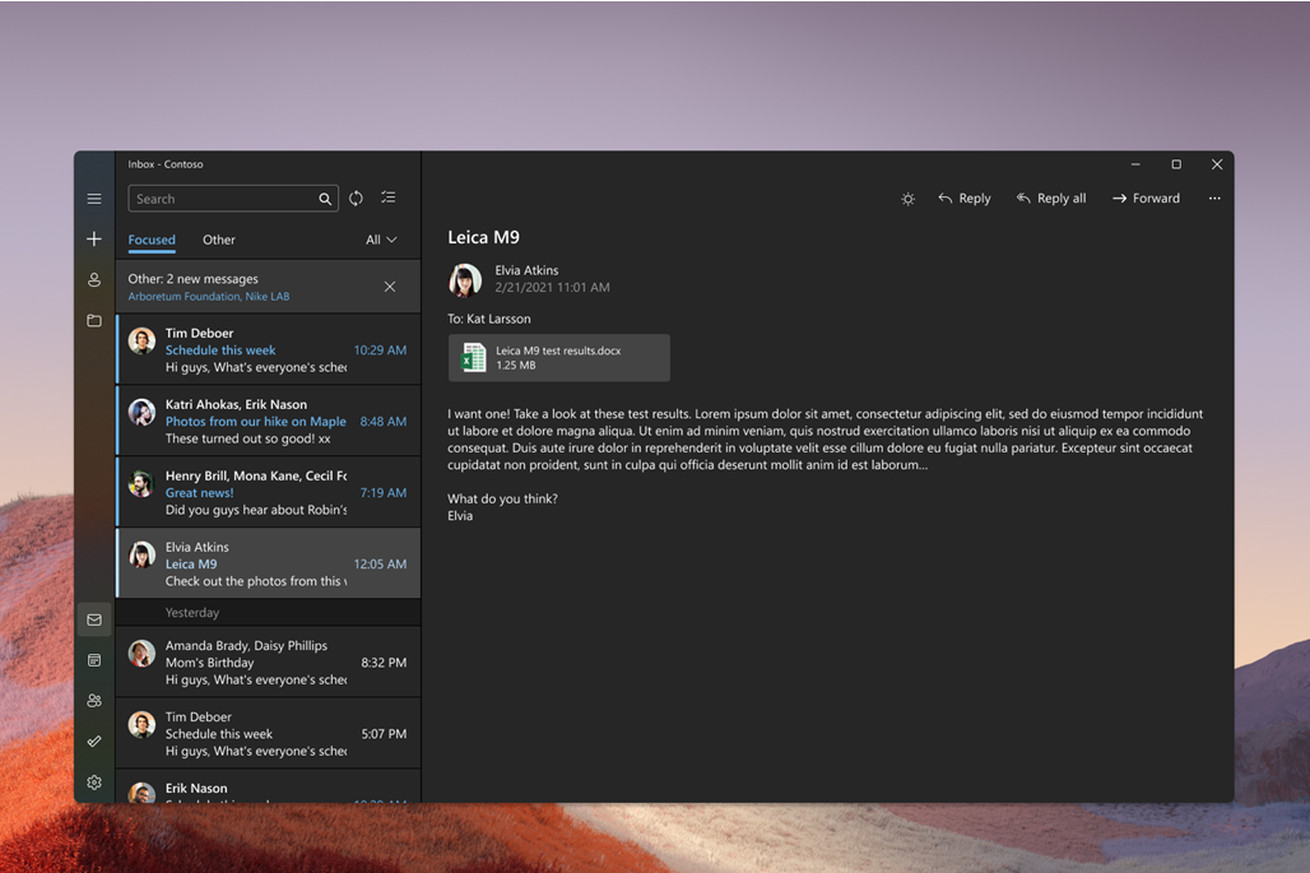The updated Mail app for Windows 11. | Image: Microsoft
Microsoft is improving some of the built-in apps available in Windows 11. Windows Insiders in the Dev Channel can now test new updates to the Snipping Tool, Calculator, Mail, and Calendar apps. Some of the updates are minor, but all are designed to match the new visual style in Windows 11.
Microsoft is replacing the classic Snipping Tool and Snip & Sketch apps in Windows 11 with a new Snipping Tool app that combines the best features of both apps. The Win + Shift + S keyboard shortcut will be the main way to take a screenshot in Windows 11, and it will activate the snipping menu with various options for selecting what content to screenshot.
Image: Microsoft
The updated Snipping Tool now has a dark mode.
Once a…