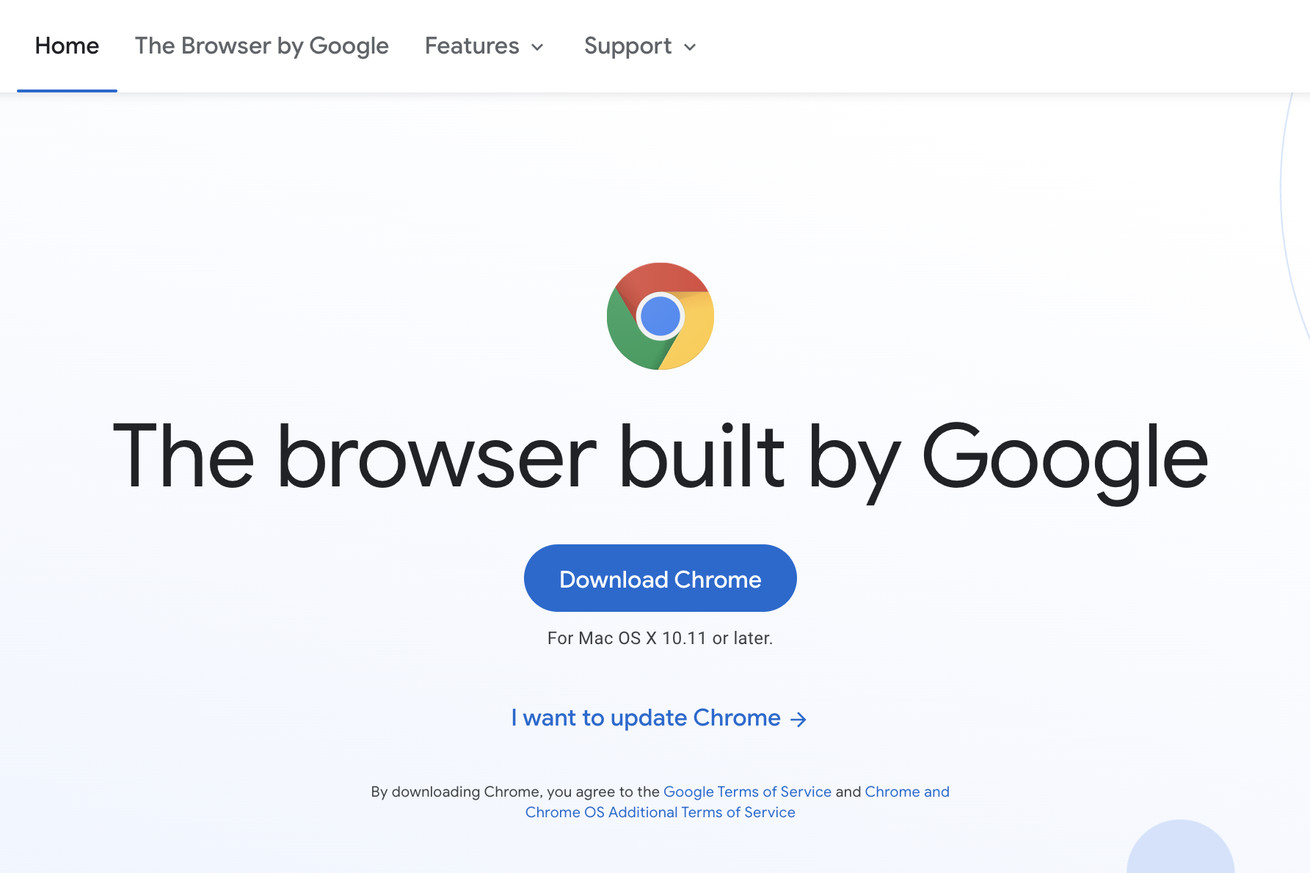Okay, let’s start with the obvious: it’s important to keep a browser — any browser — up to date so that it can stay ahead of any malware or other nasties that are out there. It also helps you keep up with new features and interface improvements.
If you’re a Chrome user, it’s likely that your browser will automatically update itself to the latest available version when it’s restarted. However, if you (like me) have a tendency to keep your browser open for long periods of time, it’s possible that it will not update. In that case, you can do it manually.
How will you know whether your browser needs updating? Because when you look at the three dots in the upper right corner (which Google calls “More”), you won’t just see those three dots —…