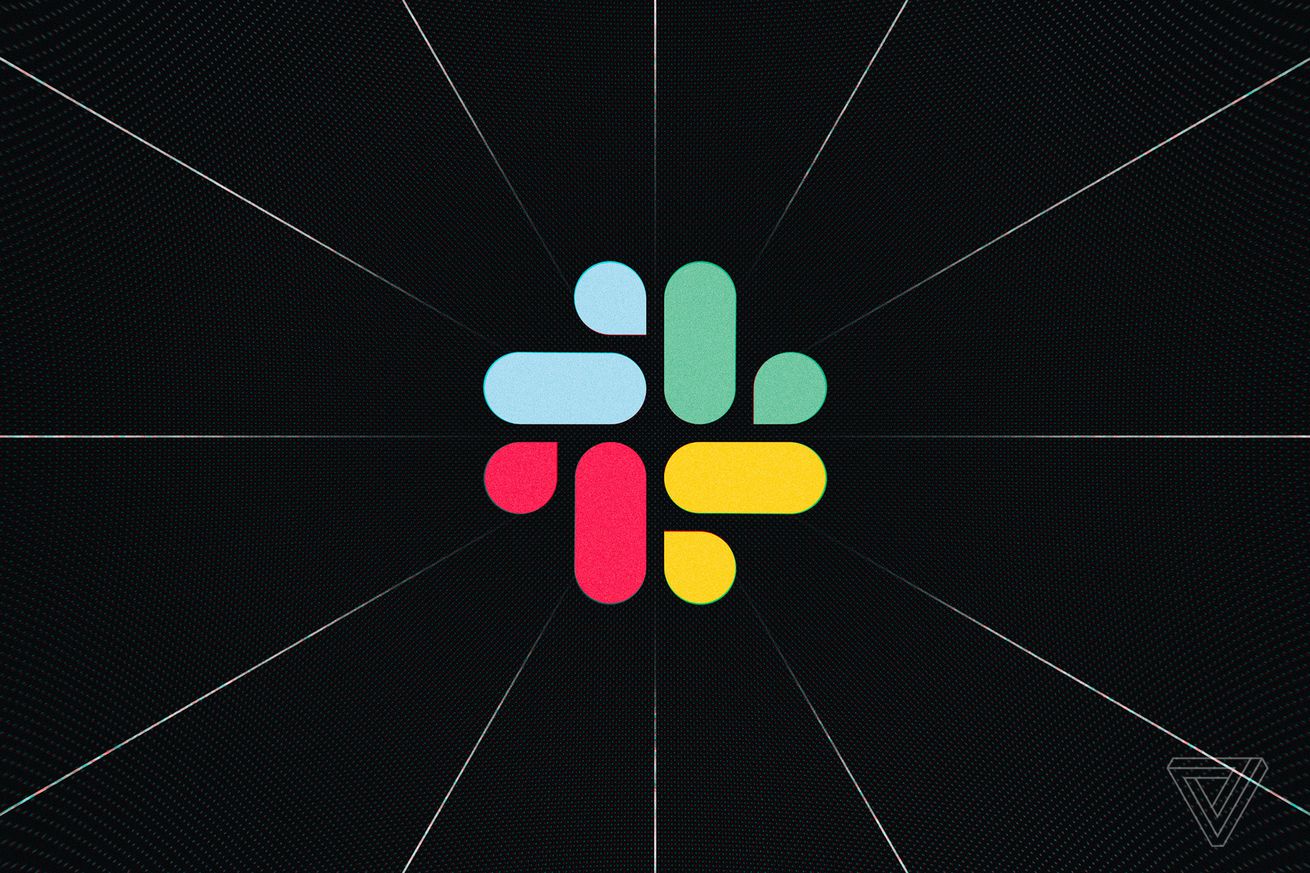Illustration by Alex Castro / The Verge
Slack has added a small but very welcome new feature: when you’re setting a status, you can check a box in that same menu to pause notifications for as long as that status is up.
I discovered the checkbox on Thursday while preparing for an interview. When I do interviews or calls, I like to set a status to tell my colleagues what I’m up to and then turn off Slack notifications so I’m not distracted by pings or mentions. Previously, though, pausing notifications required clicking into a second menu — and I’d sometimes forget to turn them off. This new checkbox has the benefit of saving me a bit of time and helping me remember to pause notifications when I need to.
Slack tells The Verge that this feature is rolling out now, so you might…