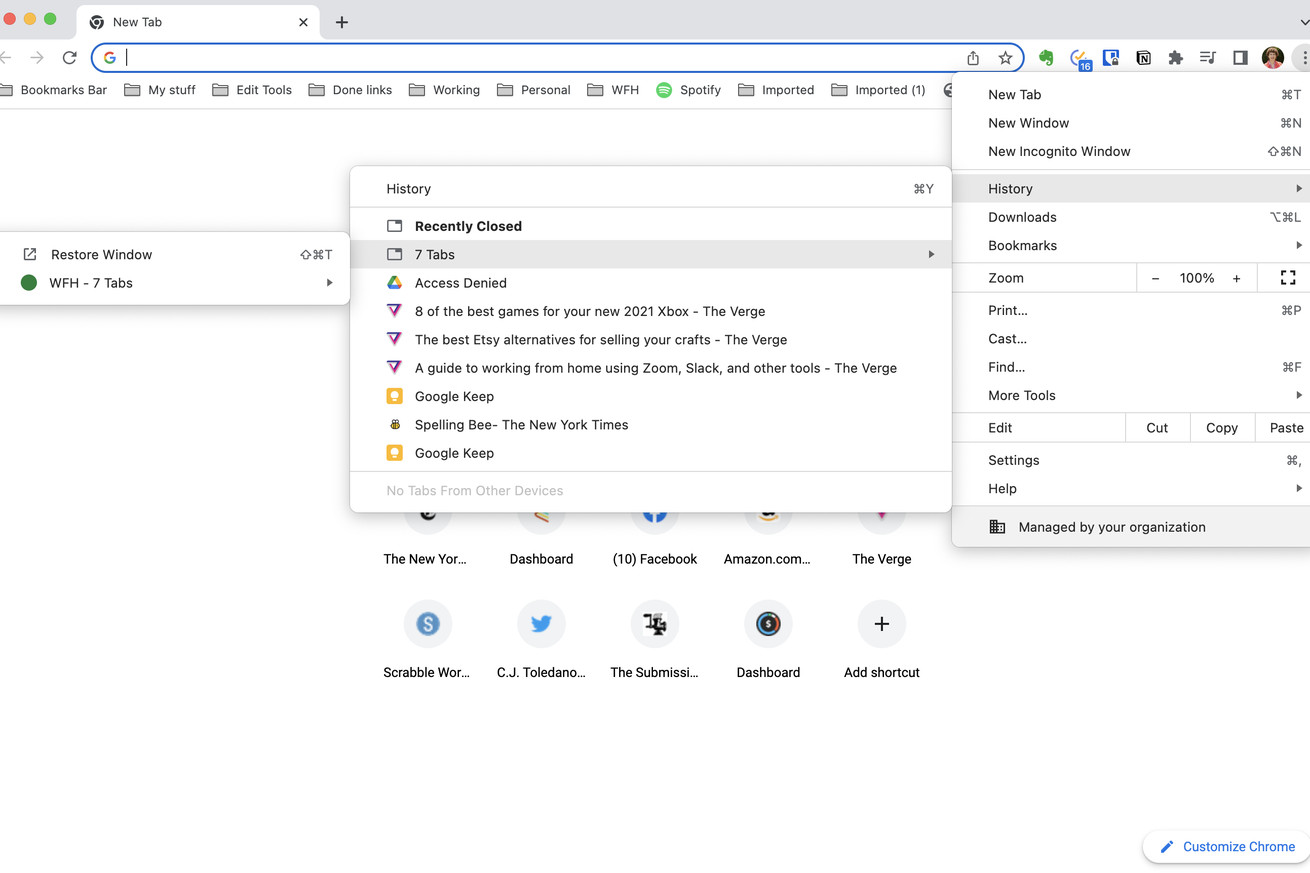Issue
I was forced to manually shut down Chrome and reboot my computer — losing dozens of tabs.
Quick fix
Use History to restore complete Chrome windows, including all groups and tabs.
The full story
Over the weekend, I needed to use my somewhat elderly MacBook Pro — the one I usually use for work — for a Zoom call. Unfortunately, I had been running several work projects and had two iterations of Chrome going, each with about 40 or 50 tabs. (Okay, I had a couple of other apps going as well.) As a result, when I began to run Zoom, the computer started to go on strike.
I didn’t have time to start winnowing out which tabs I could easily lose or save them as bookmarks, so I simply closed down the two iterations of Chrome — or tried to. While…