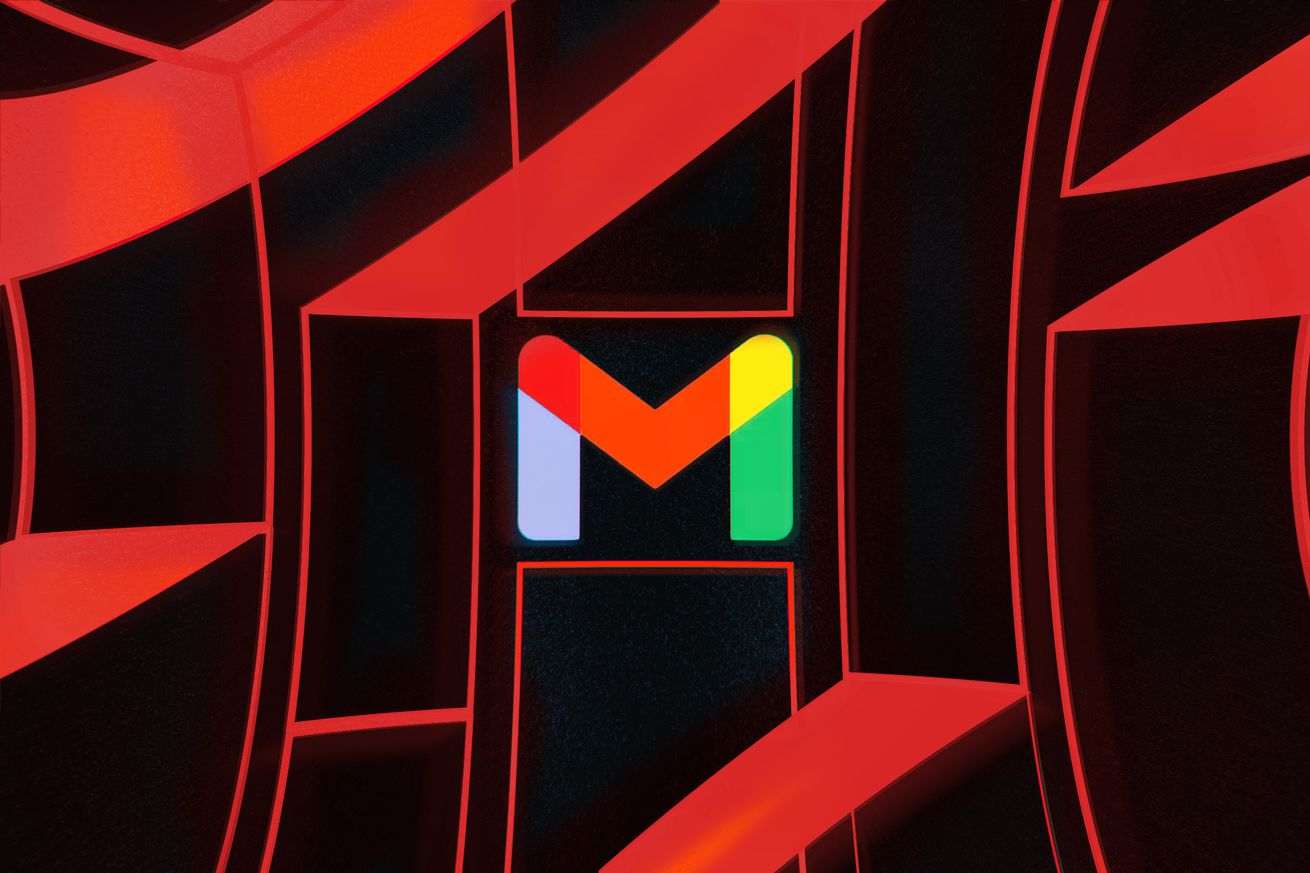Illustration by Alex Castro / The Verge
Google is rolling out a new feature in its Docs that’s designed to make it easier to use its word processor to draft emails, the company has announced. It’s part of Google’s “smart canvas” initiative, which aims to seamlessly weave together the search giant’s productivity software like Meet, Docs, and Gmail.
Much like Google Docs’s other smart canvas features, the email draft template is accessed with the @ symbol, before selecting “Email draft” from the context menu. You can then draft the email, including defining recipients, a subject line, and its body text. When it’s ready to send, click the Gmail icon on the left to open the email service.
Image: Google
Draft an email, then send it to Gmail with a click.
…