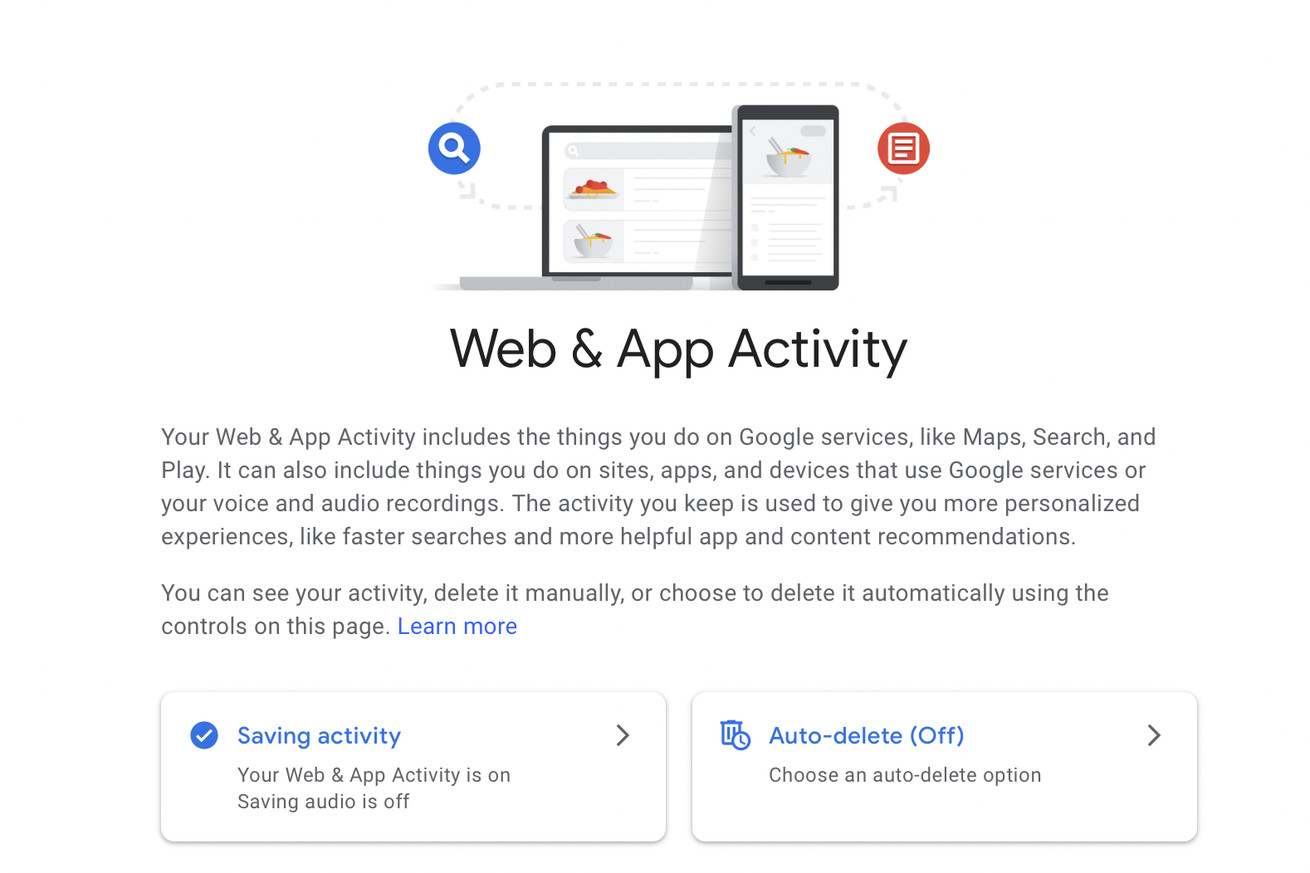Google has added a way to put a password on your Web and Activity page, which shows all your activity from across Google services, including your searches, YouTube watch history, and Google assistant queries (via Android Police). Without the verification, anyone who picks up a device you’re logged into could see that activity.
To activate the verification, you can go to activity.google.com, and click the Manage My Activity verification link. From there, you can select the Require Extra Verification option, save, and enter your password to confirm that you’re the one trying to make the change.
The page can be very revealing, but also lets you manage a ton of your data in one place.
If you don’t have the verification…